
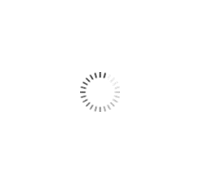
Merchant Info

OneCard on Facebook
-

EFonica Card \ New Account\ 10 $
Item price: 38SAR -

EFonica \ Recharge Card\ 10 $
Item price: 48SAR -

EFonica Card \ New Account\ 25 $
Item price: 94SAR -

EFonica \ Recharge Card\ 25 $
Item price: 94SAR
About
Instructions to use a New Account: 1 - Download Efonica SoftPhone application from www.efonica.com 2 - Install/Run the program on your computer 3 - Enter your Account Number/PIN Instructions to use the Vouchers: 1 - Go to www.efonica.com , login with your account username & password 2 - Go to ADD FUNDS page 3 - Choose to recharge by voucher code 4 - Enter the code on your recharge voucher and submit Call for FREE by adding the prefix '10' before your family and friends' efonica accounts Login to www.efonica.com; choose �Calling� to try many different services using the same account For 24/7 customer support, please send an email to support@efonica.com If you are using VoIP hardware, lift your handset and dial 1101# follow the voice instructions to recharge and check your existing balance.