
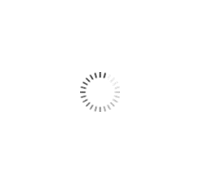
Merchant Info

OneCard on Facebook
-

Rixty 20
Item price: 0SAR -

fawryy
Item price: 0SAR -
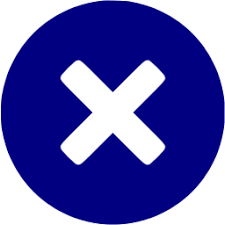
topupNew
Item price: 0SAR -

service 2
Item price: 100SAR -

Adrenaline - 2000 Points Card
Item price: 800SAR
How To Use
- 1- Download SmartVoip application.
- 2- Enter your username and password .
- 3- Select your country.
- 4- Enter the invoice details and click "Save changes" then click "next".
- 5- You will receive a verification call, enter the 4 digits code you got, click "next" and click "finish" and you will be redirected to "Payment methods" page.
- 6- Click "Redeem your voucher", enter your voucher code and click "redeem".